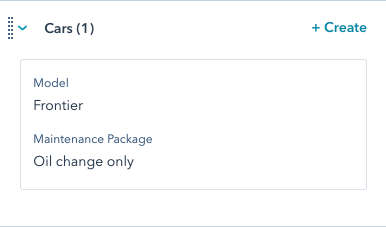サポートされる製品
サポートされる製品
次のいずれかの製品またはそれ以上が必要です。
必須スコープ
必須スコープ
Run in Postman
認証方法
次の認証方法のいずれかを使用して、カスタムオブジェクトの作成、読み取り、更新を行うことができます。カスタムオブジェクトを作成する
カスタムオブジェクトを作成するには、まず、オブジェクトスキーマを定義する必要があります。スキーマには、オブジェクトの名前、プロパティー、および他のCRMオブジェクトとの関連付けを含めます。スキーマリクエストの詳細については、この記事の上部の「オブジェクトスキーマ」セクションでご確認いただけます。また、サンプルに関する手順を追った説明でリクエストの例を確認することもできます。 カスタムオブジェクトのスキーマを作成するには、crm/v3/schemasに対してPOSTリクエストを送信します。リクエスト本文に、オブジェクトスキーマの定義(オブジェクトの名前、プロパティー、関連付け)を含めます。
カスタムオブジェクトに名前を付ける際は、次の点に留意してください。
- オブジェクトを作成した後に、オブジェクトの名前とラベルを変更することはできません。
- 名前には、文字、数字、アンダースコアのみを使用できます。
- 名前はアルファベットで始める必要があります。
- 製品の特定の部分では、長いラベルが切り詰められる場合があります。
プロパティー
リクエスト本文で定義したプロパティーは、個々のカスタムオブジェクトレコードに情報を格納するために使用されます。 定義したプロパティーを使用して、以下のプロパティーベースのフィールドに値を入力します。- requiredProperties: 新しいカスタムオブジェクトレコードを作成するときに必要なプロパティー。
- searchableProperties: HubSpotでの検索に使用するためにインデックス付けされるプロパティー。
- primaryDisplayProperty: 個々のカスタムオブジェクトレコードに名前を付けるために使用されるプロパティー。
- secondaryDisplayProperties: primaryDisplayPropertyに属する個々のレコードに表示されるプロパティー。
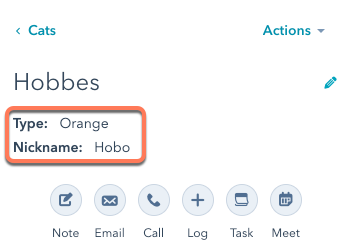
-
secondaryDisplayPropertiesにリストされる最初のプロパティーは、そのタイプが以下のいずれかの場合、オブジェクト一覧ページにも4つ目のフィルターとして追加されます。stringnumberenumerationbooleandatetime
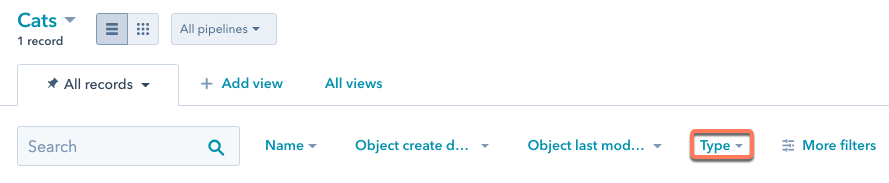
- UIから表示プロパティーを削除するには、一度プロパティーを削除してから再作成する必要があります。
typeプロパティーはstringに設定され、fieldTypeプロパティーはtextに設定されます。以下の値を使用して、さまざまなタイプのプロパティーを作成できます。
type | 説明 | 有効なfieldType値 |
|---|---|---|
enumeration | 一連のオプションを表す文字列。各オプションをセミコロンで区切って入力します。 | booleancheckbox、checkbox、radio、select |
date | 特定の年、月、日を表すISO 8601形式の値。 | date |
dateTime | 特定の年、月、日、時刻を表すISO 8601形式の値。HubSpotアプリ上には時刻は表示されません。 | date |
string | プレーンテキスト文字列。文字数の上限は65,536文字です。 | file、text、textarea |
number | 小数第1位までの数値。 | number |
fieldType | 説明 |
|---|---|
booleancheckbox | ユーザーが「はい」または「いいえ」のいずれかを選択できる入力。フォーム内で使用する場合、1つのチェックボックスとして表示されます。 |
checkbox | プロパティー内で使用可能な選択肢の中からユーザーが複数選択できるチェックボックスのリスト。 |
date | 日付値。日付入力として表示されます。 |
file | フォームへのファイルのアップロードが可能。ファイルへのURLリンクとして格納および表示されます。 |
number | 10進数または科学的表記で記述された、数字の文字列または数値。 |
radio | プロパティーで使用可能な選択肢の中からユーザーがいずれか1つを選択できる入力。フォーム内で使用する場合、一連のラジオボタンとして表示されます。 |
select | プロパティーで許容される選択肢の中からユーザーがいずれか1つを選択できるドロップダウンの入力。 |
text | プレーンテキスト文字列。単行テキスト入力として表示されます。 |
textarea | プレーンテキスト文字列。単行テキスト入力として表示されます。 |
関連付け
HubSpotは、カスタムオブジェクトに自動的にEメール、ミーティング、メモ、タスク、コール、コミュニケーションオブジェクトを関連付けます。さらに、カスタムオブジェクトに他の標準的なHubSpotオブジェクトや他のカスタムオブジェクトを関連付けることもできます。 スキーマ作成リクエストによって関連付けを作成する場合は、以下の例に示すように、名前を使用して標準のオブジェクトを識別し、objectTypeId値を使用してカスタムオブジェクトを識別します。例:
既存のカスタムオブジェクトを取得する
全てのカスタムオブジェクトを取得するには、/crm/v3/schemasに対してGETリクエストを送信します。
特定のカスタムオブジェクトを取得する場合は、次のエンドポイントのいずれかに対してGETリクエストを送信します。
-
/crm/v3/schemas/{fullyQualifiedName}オブジェクトのスキーマに含まれるfullyQualifiedNameは、そのオブジェクトのスキーマに含まれます。これは、p{portal_id}_{object_name}から派生したものです。アカウント情報APIを使用して、アカウントのポータルIDを確認できます。
1234で、lenderという名前のオブジェクトを持つアカウントの場合、リクエストURLは次のようになります。
カスタムオブジェクトレコードを取得する
カスタムオブジェクトレコードを取得することもできます。- レコードIDの値を使用して特定のレコードを取得するには、
crm/v3/objects/{objectType}/{recordId}に対してGETリクエストを送信します。
| パラメーター | 説明 |
|---|---|
properties | レスポンスで返されるプロパティーのカンマ区切りリスト。リクエスト対象のカスタムオブジェクトレコードで、指定したプロパティーに値が設定されていない場合、そのプロパティーはレスポンスに含まれません。 |
propertiesWithHistory | レスポンスで返される現在および過去のプロパティーのカンマ区切りリスト。リクエスト対象のカスタムオブジェクトレコードで、指定したプロパティーに値が設定されていない場合、そのプロパティーはレスポンスに含まれません。 |
associations | 関連付けられたIDを取得する対象のオブジェクトのカンマ区切りリスト。存在しない関連付けを指定した場合、その関連付けはレスポンスで返されません。詳しくは関連付けAPIをご参照ください。 |
- 複数のレコードを取得するには、
crm/v3/objects/{objectType}/batch/readに対してPOSTリクエストを送信します。このバッチエンドポイントは関連付けを取得できません。詳しくは、関連付けAPIを使用して関連付けを一括読み取りする方法をご参照ください。
hs_object_id)またはカスタムの固有のIDプロパティーを取得できます。デフォルトで、リクエストのid値はレコードIDを参照するため、レコードIDを使って取得するときにはidPropertyパラメーターは不要です。カスタムの固有の値のプロパティーを使用する場合は、idPropertyパラメーターを含める必要があります。
例えば、カスタムオブジェクトレコードを一括で取得する場合のリクエストは、次のいずれかのようになります。
既存のカスタムオブジェクトを更新する
オブジェクトのスキーマを更新するには、https://api.hubapi.com/crm/v3/schemas/{objectTypeId}に対してPATCHリクエストを送信します。
カスタムオブジェクトを定義した後は、以下の点にご留意ください。
- オブジェクトの名前とラベル(単数形と複数形)を変更することはできません。
requiredProperties、searchableProperties、primaryDisplayProperty、secondaryDisplayPropertiesは、オブジェクトのスキーマを更新することで変更できます。新しいプロパティーを、必須プロパティー、検索可能プロパティー、または表示プロパティーとして設定するには、スキーマを更新する前にそのプロパティーを作成する必要があります。- カスタムオブジェクトプロパティーは、HubSpotで、またはプロパティーAPIを使用して作成および編集できます。
関連付けを更新する
カスタムオブジェクトに他のオブジェクト関連付けを追加するには、/crm/v3/schemas/_{objectTypeId}_/associationsに対してPOSTリクエストを送信します。
カスタムオブジェクトには、標準のHubSpotオブジェクト(「コンタクト」「会社」「取引」「チケット」など)または他のカスタムオブジェクトを関連付けることができます。toObjectTypeIdフィールドで、カスタムオブジェクトはそのobjectTypeId値で識別し、標準のオブジェクトはその名前で識別します。以下に例を示します。
カスタムオブジェクトを削除する
カスタムオブジェクトは、そのタイプの全てのオブジェクトインスタンスが削除された後にのみ削除できます。カスタムオブジェクトを削除するには、/crm/v3/schemas/{objectType}に対してDELETEリクエストを送信します。
削除したオブジェクトと同じ名前で新しいカスタムオブジェクトを作成する必要がある場合は、/crm/v3/schemas/{objectType}?archived=trueにDELETEリクエストを送信して、スキーマのハード(物理)削除を行う必要があります。カスタムオブジェクトタイプの削除は、そのタイプの全てのオブジェクトインスタンス、関連付け、カスタムオブジェクトのプロパティーの削除後のみでしか行えません。
カスタムオブジェクトの例
以下で、カスタムオブジェクトのサンプルの作成手順を詳しく見ていきます。記載されているリクエストの詳細については、記事の上部にある「オブジェクト」セクションをご参照ください。 ここでは以下の手順について取り上げます。- カスタムオブジェクトスキーマの作成
- カスタムオブジェクトレコードの作成
- カスタムオブジェクトレコードへのHubSpotコンタクトの関連付け
- カスタムオブジェクトとHubSpotチケットとの間の新しい関連付け定義の作成
- 新しいプロパティー定義の作成
-
新しいプロパティーの追加による、オブジェクトスキーマ(
secondaryDisplayProperties)の更新
オブジェクトスキーマを作成する
CarSpotでは、次の属性をプロパティーとして表すことができるオブジェクトスキーマを作成する必要があります。- 条件(新車または中古車): enumeration
- 販売店受付日: date
- 製造年: number
- メーカー: string
- モデル: string
- VIN: string(固有の値)
- 色: string
- 走行距離: number
- 価格: number
- メモ: string
/crm/v3/schemasに対してPOSTリクエストを送信します。このリクエストの本文は次のように設定します。
カスタムオブジェクトレコードを作成する。
カスタムオブジェクトが作成されたら、CarSpotは、在庫にある車両ごとにオブジェクトレコードを作成できます。 最初の車両のオブジェクトレコードを作成するために、次のようにリクエスト本文を設定したPOSTリクエストを/crm/v3/objects/2-3465404に対して送信します。
id値を使用して、車両に既存のコンタクトを関連付けることができます。
カスタムオブジェクトレコードを別のレコードに関連付ける
新しい車両レコードのID(181308)と別のレコードのIDを使用して、カスタムオブジェクトレコードを別のオブジェクトのレコードに関連付けることができます。
関連付けを作成するには、/crm/v3/objects/{objectType}/{objectId}/associations/{toObjectType}/{toObjectId}/{associationType}に対してPUTリクエストを送信します。オブジェクトの関係がすでに定義されている場合、associationType値を判別するには、crm/v3/schemas/{objectType}に対してGETリクエストを送信します。
例えば、コンタクトID51と関連付けタイプ75を使用して、CarSpotは車両レコードにコンタクトを関連付けることができます。上記のIDを使用して、次のリクエストURLが作成されます。
https://api.hubspot.com/crm/v3/objects/2-3465404/181308/associations/contacts/51/75
新しい関連付けを定義する
CarSpotは次に、車両の販売後サービスのトラッキングを開始したいと考えています。そのために、HubSpotのチケットを使用して、実施されたメンテナンスをログに記録します。 車両とチケットを関連付けられるようにするために、次のようにリクエストの本文を設定したPOSTリクエストを**/crm/v3/schemas/2-3465404/associations**に対して送信して、新しい関連付けを作成します。
2つのカスタムオブジェクト間に新しい関連付けを作成する場合は、toObjectTypeIdフィールドのobjectTypeIdでカスタムオブジェクトを指定します。標準オブジェクトの場合、名前で指定するか、次の値を使用できます。
- コンタクト: 0-1
- 会社名: 0-2
- 取引: 0-3
- チケット: 0-5
新しいプロパティーを定義する
メンテナンスのトラッキングを進めるにつれて、CarSpotはメンテナンスサービスをパッケージにして提供できる可能性があることに気づきました。個々の車両レコードでこれらのメンテナンスパッケージのトラッキングを行うために、利用可能なパッケージを含む新しいenumeration型プロパティーを作成します。 新しいプロパティーを定義するには、POSTリクエストを/crm/v3/properties/2-3465404に送信します。このリクエストの本文は次のようになります。
PATCHリクエストを/crm/v3/schemas/2-3465404に送信して、このプロパティーをsecondaryDisplayPropertiesに追加します。